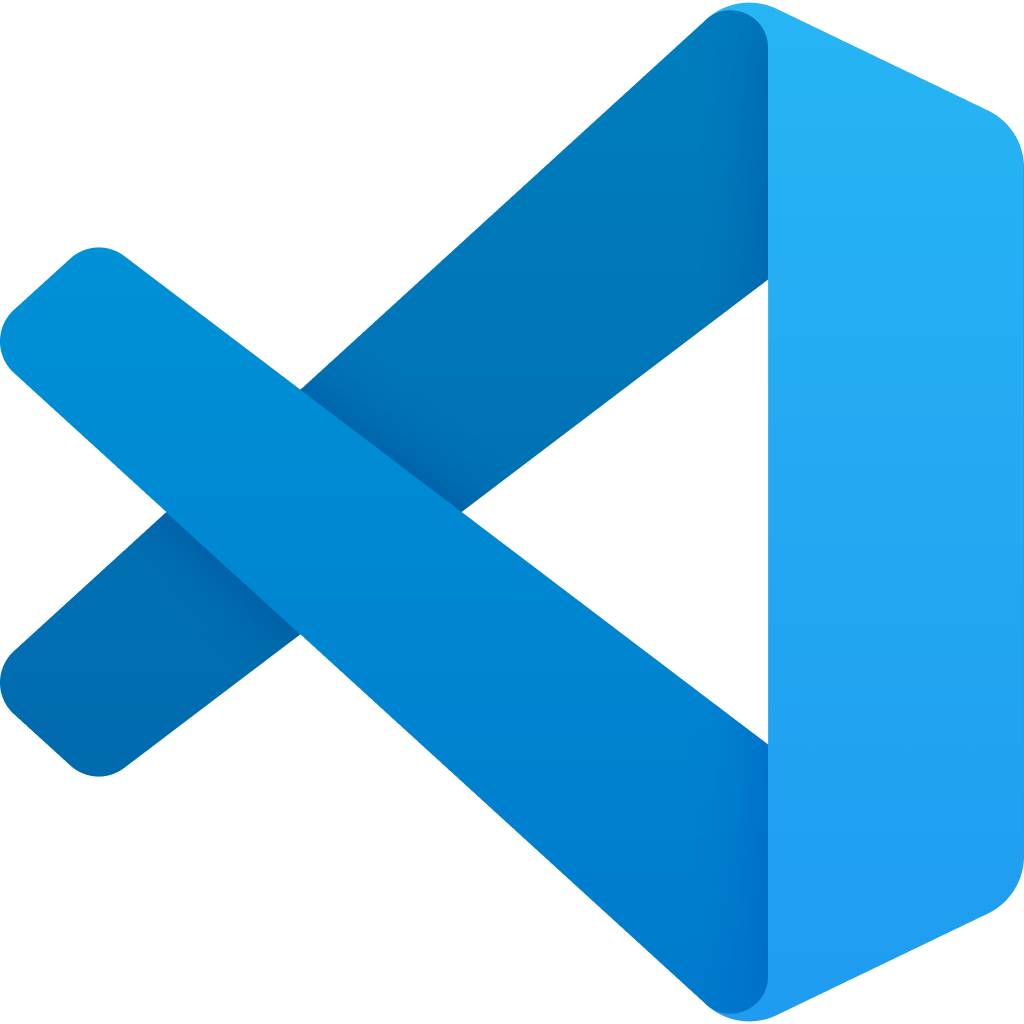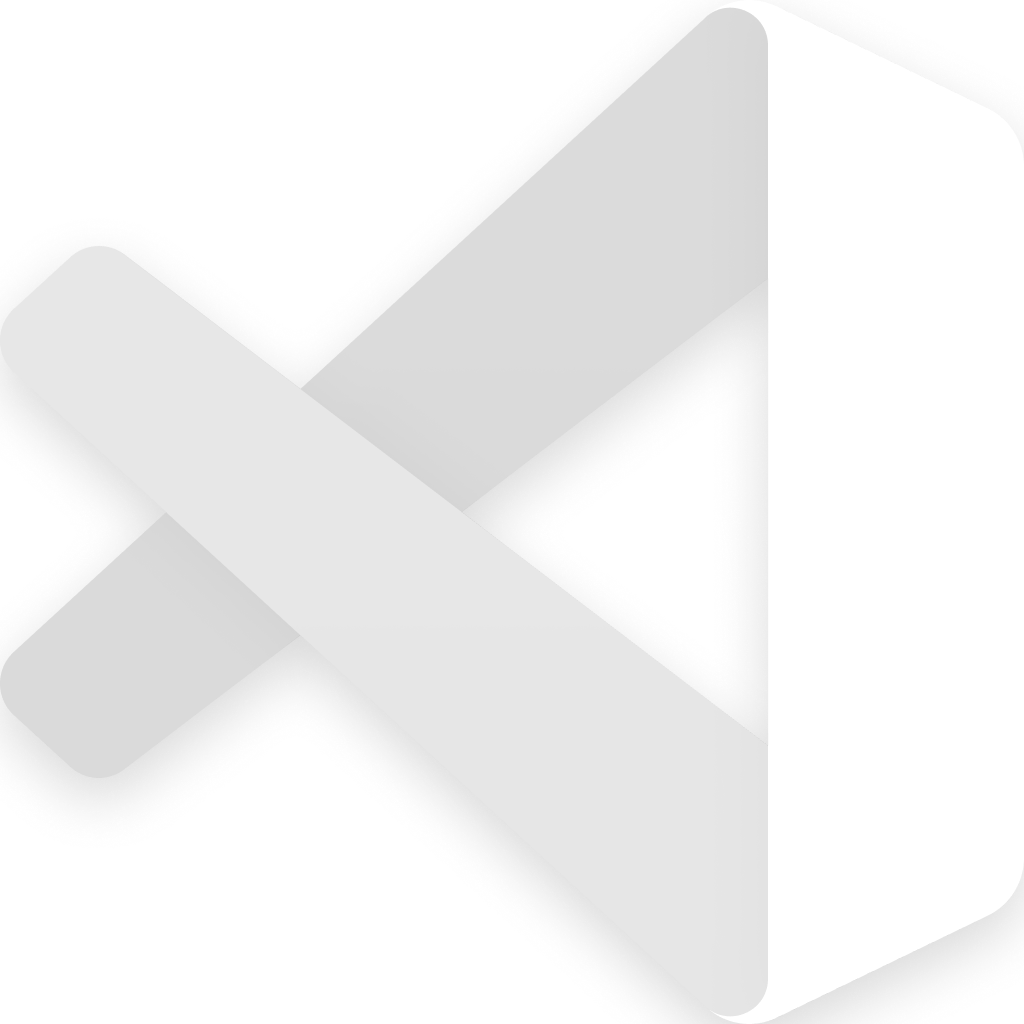图标和名称使用指南
您需要了解的有关使用 Visual Studio Code 和 VS Code 图标和名称的所有信息。
图标
正确的图标
Visual Studio Code“稳定版”图标
蓝色图标代表 Microsoft Visual Studio Code,应在所有适当的地方使用。
备用图标
仅当对比度不足时(例如,在蓝色背景上)使用白色变体。
错误的图标
请勿使用这些图标

请勿使用绿色图标 (VS Code Insiders) 或橙色图标 (VS Code Exploration)…
…或应用图标…
…或复古图标
图标使用
Logo 间距
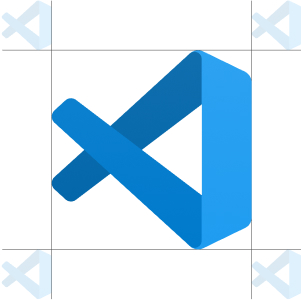
确保图标周围与最近边缘的间距相当于“鱼”图案尺寸的 25%。
我们允许的情况
在关于 Visual Studio Code 的文档或教程(文本和视频格式)、博客文章、新闻文章中使用图标。
使用图标链接到我们的网站 (code.visualstudio.com)。
我们不允许的情况
使用图标来识别或推广您自己的产品、服务、应用程序、VS Code 扩展、博客、播客、时事通讯、视频、频道等。
以任何方式使用我们的图标将您的产品与 Microsoft 或其品牌关联起来。
销售带有我们图标的商品或其他产品。
将 VS Code 图标集成到您的徽标中。
将图标用作 Visual Studio Code 或其他品牌的组合(例如,不要将图标与“Visual Studio Code”名称一起用作徽标)。

以不同样式修改或重新绘制图标。
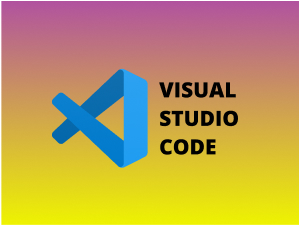
向图标添加文本、图像或背景。

拉伸图标、更改图标的宽高比或使“鱼”变形。
颜色
我们的调色板
RGB (0, 152, 255)
#0098FF
RGB (0, 122, 204)
#007ACC
RGB (0, 101, 169)
#0065A9
RGB (243, 243, 243)
#F3F3F3
RGB (68, 68, 68)
#444444
RGB (37, 37, 38)
#252526
品牌名称
我们允许的情况
首次提及时,请使用“Visual Studio Code”。
请注意正确的首字母大写和间距(请勿使用“vscode”、“VSCode”、“VSC”或“Code”)。
如果您需要区分 Web 版和桌面版,请将 Web 客户端称为“VS Code for the Web”,将桌面客户端称为“VS Code Desktop”。
我们不允许的情况
在您的网站、产品、服务或域名中使用产品名称 — Visual Studio Code 或 VS Code。
您的产品、应用程序或项目的命名暗示 Microsoft 或 Visual Studio Code 团队的认可。
您是否为 Visual Studio Code 制作内容(扩展、培训材料等)?
如果是,如果您想表明您的内容已针对 Visual Studio Code 进行了优化、与之相关或兼容,请在命名内容时使用以下格式
正确:[我的扩展名称] for Visual Studio Code
不正确:Visual Studio Code [我的扩展名称]
操作按钮和链接
在 VS Code 中打开
将操作标签格式化为 "在 VS Code 中<操作>"。将 <操作> 替换为“打开”、“创建”或“编辑”,以匹配用户的特定场景。
例如,“在 VS Code 中打开”或“在 VS Code for the Web 中编辑”。
如果您需要区分 Web 版和桌面版,请使用经批准的品牌名称“VS Code for the Web”和“VS Code Desktop”。
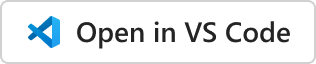
在 VS Code 中打开
当只有一个选项可以在 VS Code 中打开文件/项目时,使用此选项。

在 VS Code for the Web 中打开
使用此选项表示文件/项目在 VS Code for the Web 中打开。
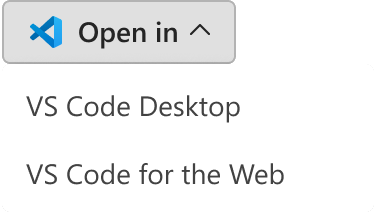
在 VS Code 中打开的多个选项
使用此选项可提供在 VS Code for the Web 或 VS Code Desktop 中打开文件/项目的选项。
请勿缩写产品名称或使用替代措辞。例如,不要使用“在 VS Code (Web) 中打开”或“在 VS Code (桌面) 中启动”。
品牌问题咨询
需要咨询的品牌问题
- 当您想使用此页面未包含的艺术作品时。
- 当您想在视频或主流媒体中使用图像时。
- 当您想以这些指南不允许的任何方式使用 Visual Studio Code 或 VS Code 名称或图标时。
- 当您对这些指南有疑问时。
将您的品牌问题发送至 vscode at microsoft.com 或在 Twitter @code 上发送消息。
法律
Visual Studio Code、VS Code 和 Visual Studio Code 图标是 Microsoft Corporation 的商标。保留所有权利。