VS Code 中的 Azure 机器学习
Azure 机器学习是一个基于云的环境,您可以使用它来训练、部署、自动化、管理和跟踪机器学习模型。有关 Azure 机器学习的更多信息,请参阅 什么是 Azure 机器学习?
VS Code 的 Azure 机器学习 扩展允许您在 VS Code 中使用已有的功能来开发机器学习应用程序。
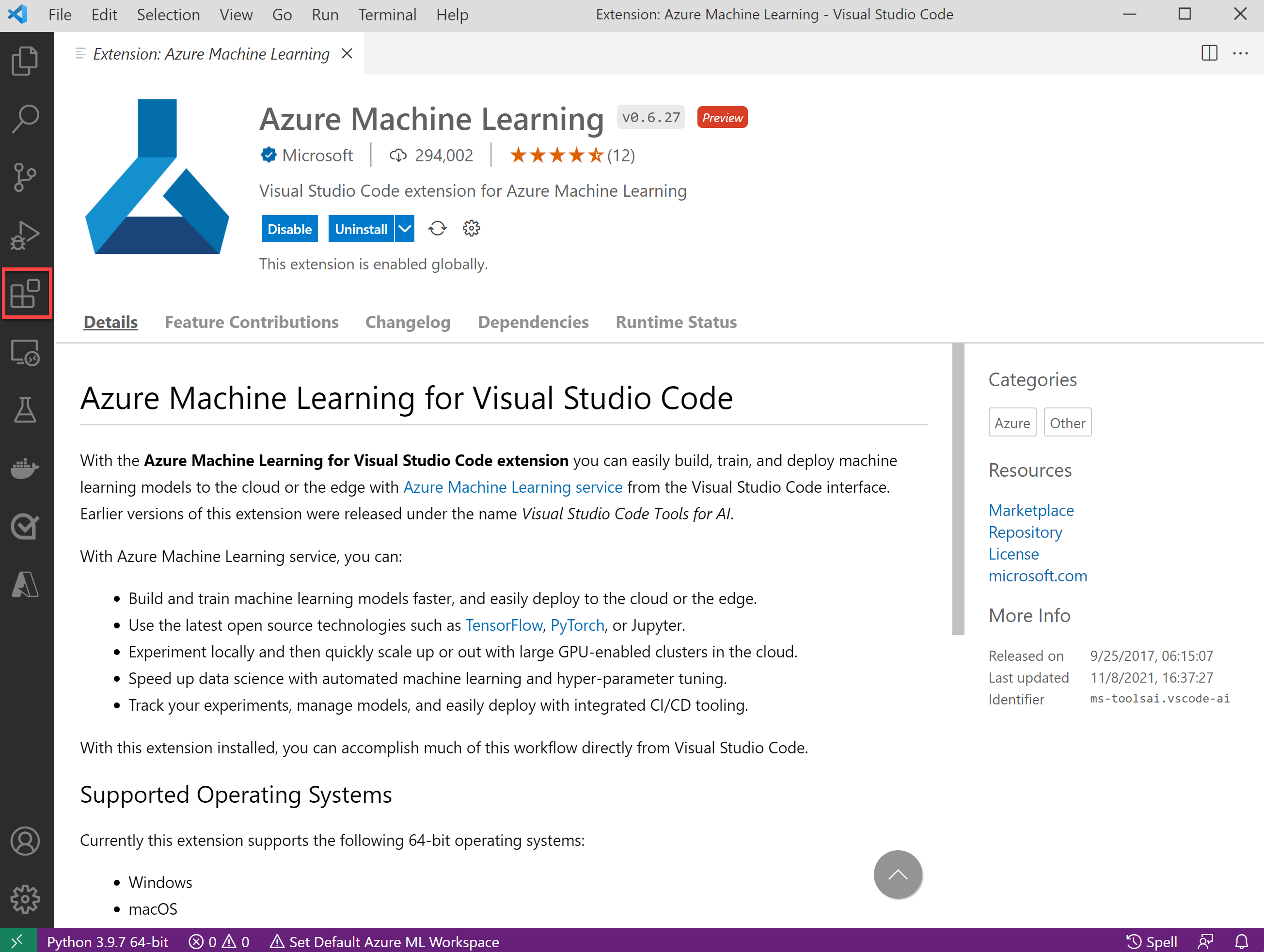
桌面版或 Web 版
您可以在 VS Code 桌面版或 VS Code for the Web 中使用 Azure 机器学习。VS Code for the Web 在您的浏览器中完全运行,提供免费、无需安装的 VS Code 体验,网址为 https://vscode.dev。请查看 启动 Azure 机器学习指南 了解更多信息。
连接到远程计算实例
计算实例 是一个托管的基于云的工作站,用于开发机器学习应用程序。
Azure 机器学习 VS Code 扩展可以轻松地实时连接到计算实例中的资源并访问它们。有关更多信息,请参阅 连接到 Azure 机器学习计算实例。
Azure 机器学习 2.0 CLI 支持 (预览版)
Azure 机器学习 2.0 CLI 使您能够从命令行训练和部署模型。其功能可以加速数据科学的横向和纵向扩展,同时跟踪模型生命周期。
在使用 Azure 机器学习规范文件时,VS Code 扩展提供了以下功能支持
- 规范文件编写
- 语言支持
- 资源自动完成
规范文件编写
使用命令面板 (⇧⌘P (Windows, Linux Ctrl+Shift+P)) 中的 **Azure ML** 命令,或 VS Code 中的 Azure 机器学习视图,来简化规范文件编写过程。
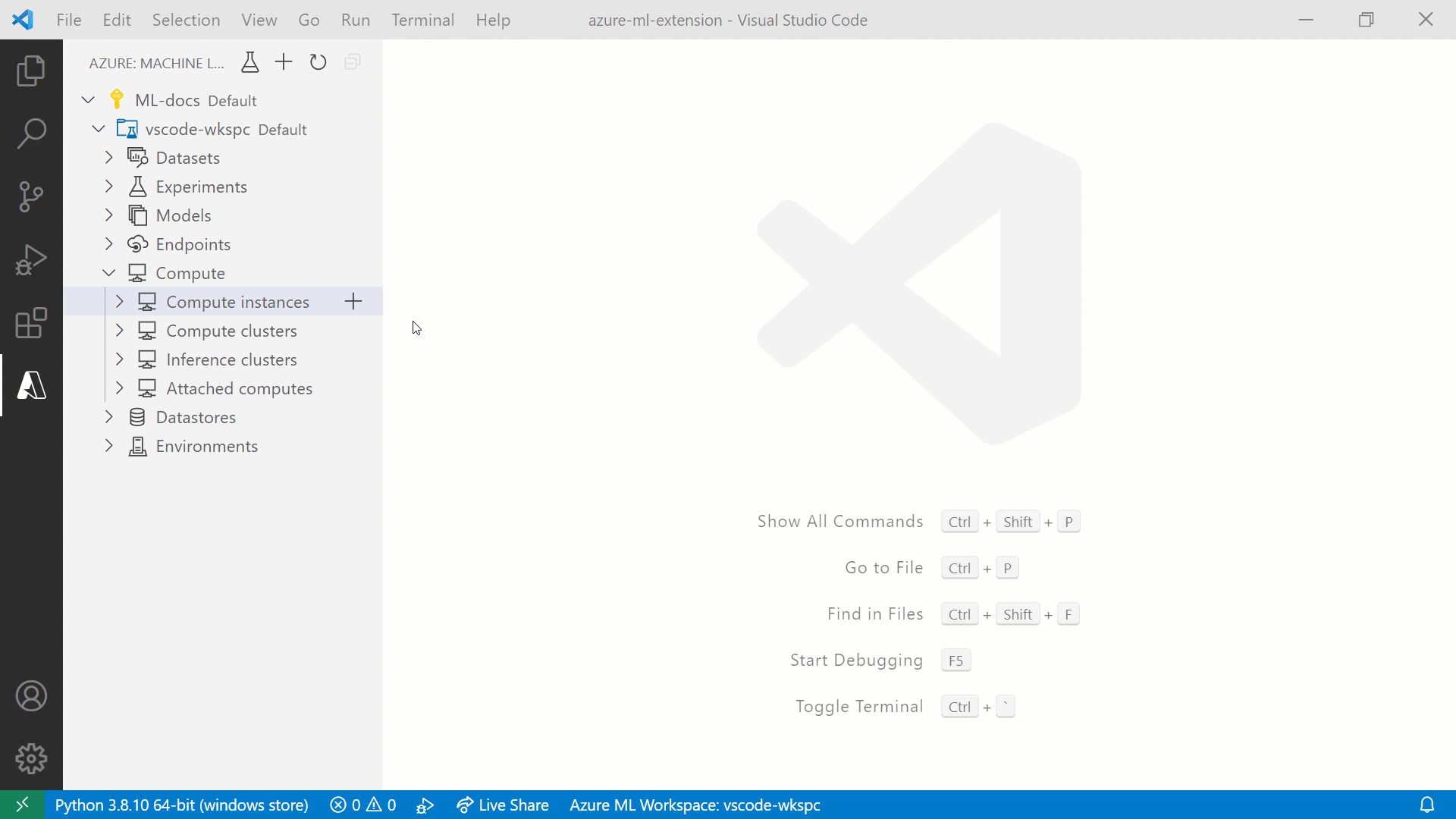
语言支持
Azure 机器学习扩展将所有值与默认工作区中的资源进行交叉引用。如果扩展检测到错误指定的资源或缺失的属性,将显示内联错误。
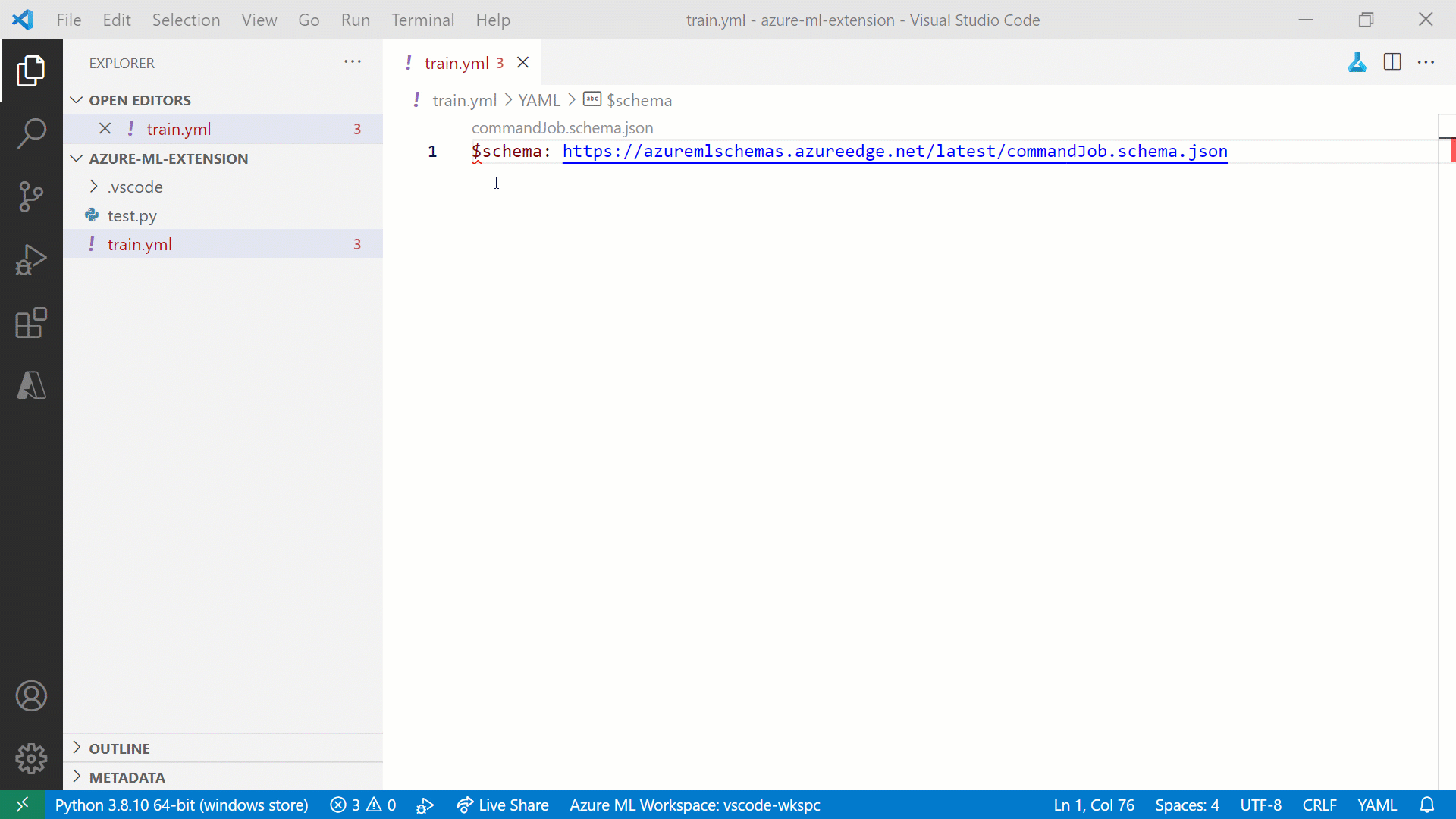
资源自动完成
当您开始处理资源时,您会发现 Azure 机器学习扩展可以检查规范文件。该扩展使用您指定的默认工作区为该工作区中的资源提供自动完成支持。
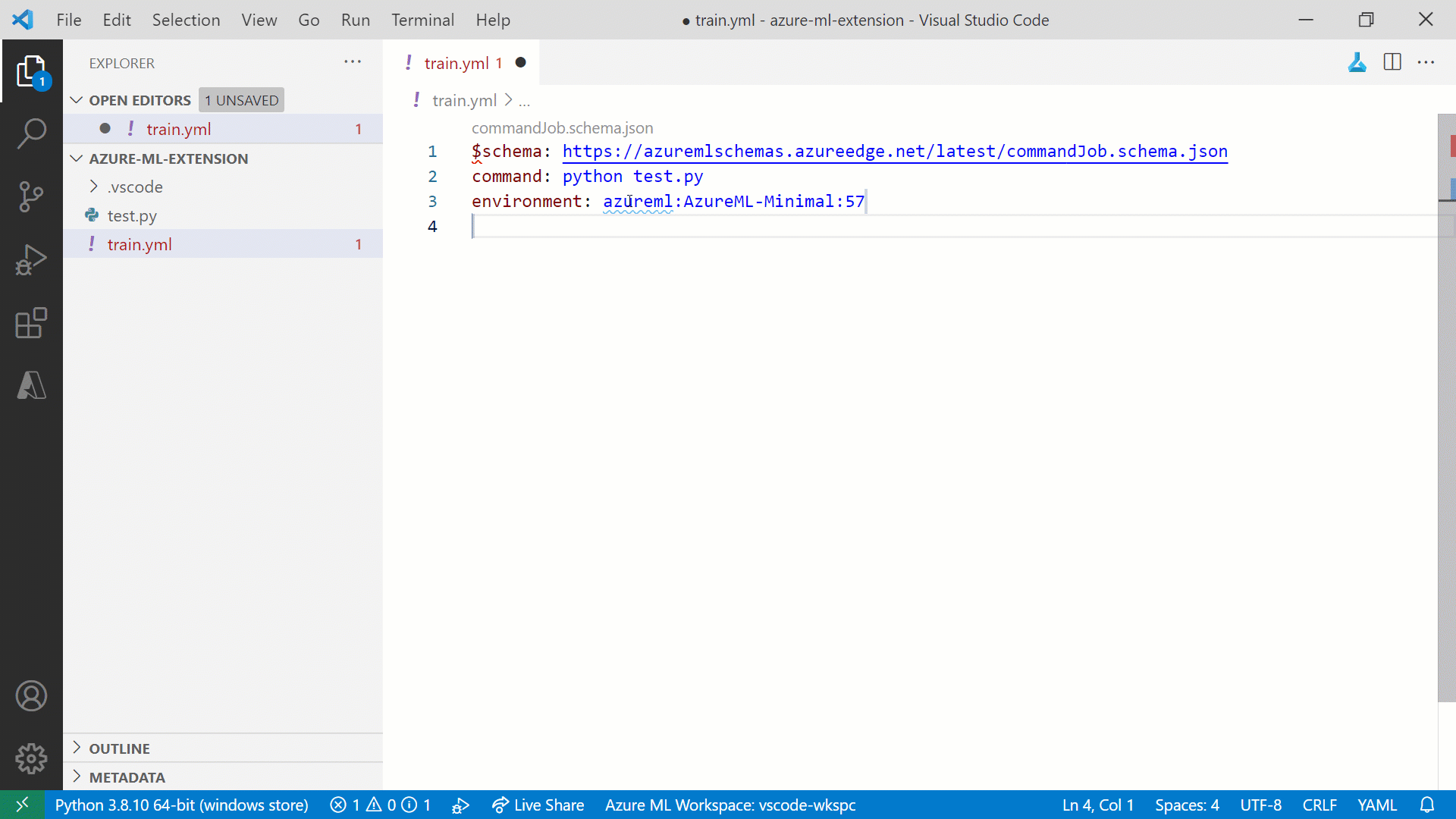
训练机器学习模型
在 Azure 机器学习中,您可以使用 scikit-learn、PyTorch、TensorFlow 等流行的框架来训练机器学习模型,还有更多。该扩展可以轻松提交和跟踪这些模型的生命周期。
有关更多信息,请参阅 训练机器学习模型教程。
管理资源
您可以直接从 VS Code 创建和管理 Azure 机器学习资源。有关更多信息,请参阅 如何在 VS Code 中管理资源。
远程 Jupyter 服务器
VS Code 为使用 Jupyter notebook 的开发提供了强大的支持。有关更多信息,请参阅 VS Code 中的 Jupyter Notebooks。
Azure 机器学习利用了 VS Code 中强大的 Jupyter notebook 支持。它使得连接到远程计算实例并将其用作远程 Jupyter 服务器变得无缝。有关更多信息,请参阅 将计算实例配置为远程 notebook 服务器。
Git 集成
通过使用 Azure 机器学习 VS Code 扩展连接到远程计算实例,您将能够使用 VS Code 内置的 Git 支持。