持续集成
可以在 CI 服务上运行扩展集成测试。@vscode/test-electron 库可帮助您在 CI 提供商上设置扩展测试,并包含一个在 Azure Pipelines 上设置的示例扩展。您可以查看构建管道或直接跳转到azure-pipelines.yml 文件。
自动化发布
您还可以配置 CI 以自动发布扩展的新版本。
发布命令与使用vsce从本地环境发布类似,但您必须以某种方式安全地提供个人访问令牌 (PAT)。通过将 PAT 存储为 VSCE_PAT 秘密变量,vsce 将能够使用它。秘密变量永远不会暴露,因此在 CI 管道中使用它们是安全的。
Azure Pipelines
Azure Pipelines 非常适合运行 VS Code 扩展测试,因为它支持在 Windows、macOS 和 Linux 上运行测试。对于开源项目,您将获得无限的分钟数和 10 个免费并行作业。本节介绍如何设置 Azure Pipelines 来运行您的扩展测试。
首先,在Azure DevOps上创建一个免费帐户,并为您的扩展创建一个Azure DevOps 项目。
然后,将以下 azure-pipelines.yml 文件添加到扩展存储库的根目录。除了在 Linux CI 机器上以无头模式运行 VS Code 所必需的 xvfb 设置脚本外,此定义非常直接。
trigger:
branches:
include:
- main
tags:
include:
- v*
strategy:
matrix:
linux:
imageName: 'ubuntu-latest'
mac:
imageName: 'macos-latest'
windows:
imageName: 'windows-latest'
pool:
vmImage: $(imageName)
steps:
- task: NodeTool@0
inputs:
versionSpec: '10.x'
displayName: 'Install Node.js'
- bash: |
/usr/bin/Xvfb :99 -screen 0 1024x768x24 > /dev/null 2>&1 &
echo ">>> Started xvfb"
displayName: Start xvfb
condition: and(succeeded(), eq(variables['Agent.OS'], 'Linux'))
- bash: |
echo ">>> Compile vscode-test"
yarn && yarn compile
echo ">>> Compiled vscode-test"
cd sample
echo ">>> Run sample integration test"
yarn && yarn compile && yarn test
displayName: Run Tests
env:
DISPLAY: ':99.0'
最后,在 DevOps 项目中创建一个新管道,并将其指向 azure-pipelines.yml 文件。触发构建, voilà!
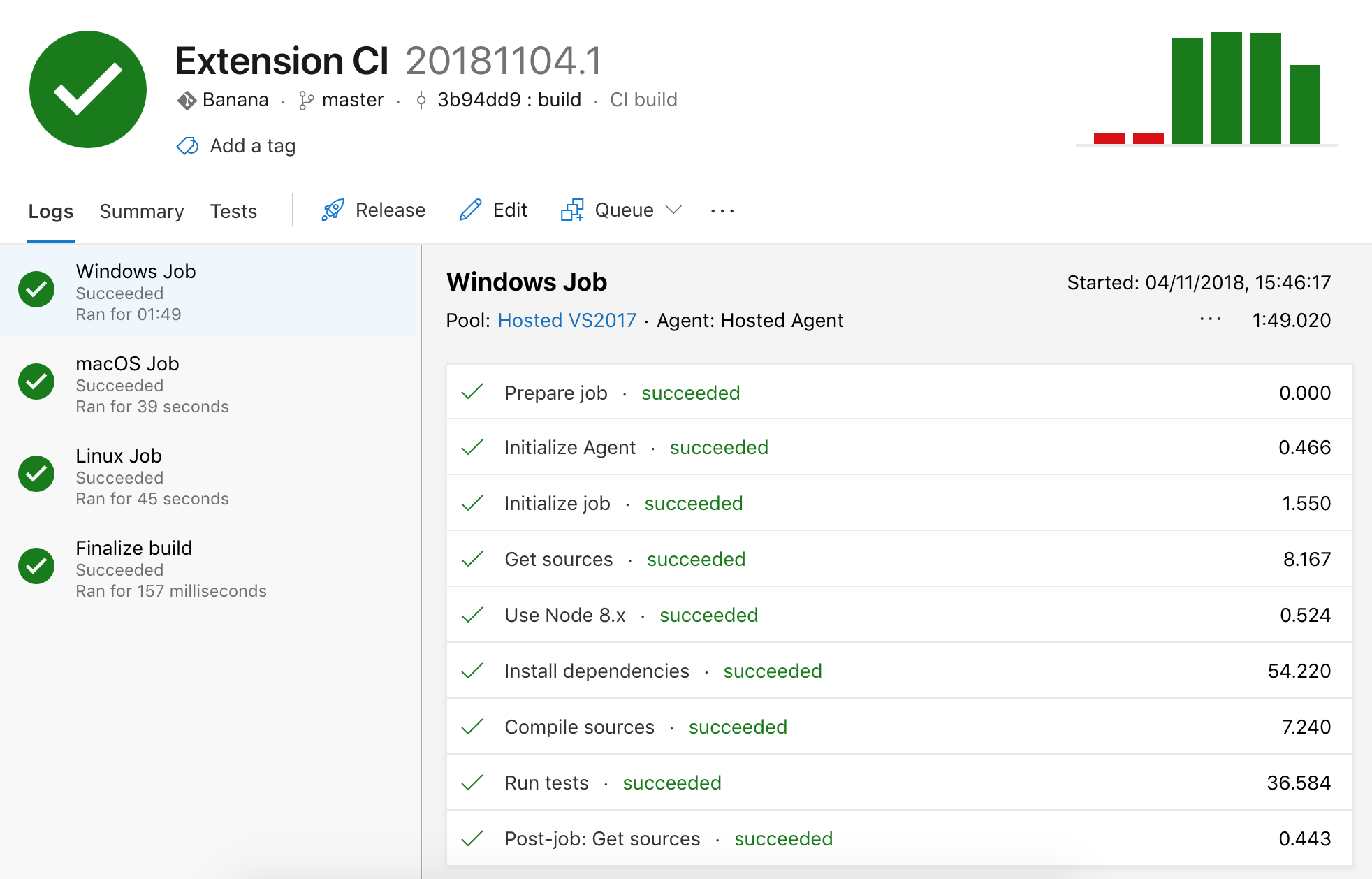
您可以启用构建,使其在推送到分支时持续运行,甚至在拉取请求时也运行。请参阅构建管道触发器以了解更多信息。
Azure Pipelines 自动化发布
- 使用Azure DevOps 秘密说明将
VSCE_PAT设置为秘密变量。 - 将
vsce安装为devDependencies(npm install @vscode/vsce --save-dev或yarn add @vscode/vsce --dev)。 - 在
package.json中声明一个deploy脚本,不包含 PAT(默认情况下,vsce将使用VSCE_PAT环境变量作为个人访问令牌)。
"scripts": {
"deploy": "vsce publish --yarn"
}
- 配置 CI,以便在创建标签时也运行构建。
trigger:
branches:
include:
- main
tags:
include:
- refs/tags/v*
- 在
azure-pipelines.yml中添加一个deploy步骤,该步骤调用yarn deploy并使用秘密变量。
- bash: |
echo ">>> Publish"
yarn deploy
displayName: Publish
condition: and(succeeded(), startsWith(variables['Build.SourceBranch'], 'refs/tags/'), eq(variables['Agent.OS'], 'Linux'))
env:
VSCE_PAT: $(VSCE_PAT)
condition 属性告诉 CI 仅在某些情况下运行发布步骤。
在我们的示例中,条件有三个检查:
succeeded()- 仅当测试通过时发布。startsWith(variables['Build.SourceBranch'], 'refs/tags/')- 仅当是已标记(发布)的构建时发布。eq(variables['Agent.OS'], 'Linux')- 如果您的构建在多个代理(Windows、Linux 等)上运行,则包含。如果不是,请删除条件的该部分。
由于 VSCE_PAT 是一个秘密变量,它不能直接用作环境变量。因此,我们需要将环境变量 VSCE_PAT 显式映射到秘密变量。
GitHub Actions
您还可以配置 GitHub Actions 来运行您的扩展 CI。在无头 Linux CI 机器上,xvfb 是运行 VS Code 所必需的,因此如果当前操作系统是 Linux,请在启用了 Xvfb 的环境中运行测试。
on:
push:
branches:
- main
jobs:
build:
strategy:
matrix:
os: [macos-latest, ubuntu-latest, windows-latest]
runs-on: ${{ matrix.os }}
steps:
- name: Checkout
uses: actions/checkout@v4
- name: Install Node.js
uses: actions/setup-node@v4
with:
node-version: 18.x
- run: npm install
- run: xvfb-run -a npm test
if: runner.os == 'Linux'
- run: npm test
if: runner.os != 'Linux'
GitHub Actions 自动化发布
- 使用GitHub Actions 秘密说明将
VSCE_PAT设置为加密秘密。 - 将
vsce安装为devDependencies(npm install @vscode/vsce --save-dev或yarn add @vscode/vsce --dev)。 - 在
package.json中声明一个deploy脚本,不包含 PAT。
"scripts": {
"deploy": "vsce publish --yarn"
}
- 配置 CI,以便在创建标签时也运行构建。
on:
push:
branches:
- main
release:
types:
- created
- 在管道中添加一个
publish作业,该作业调用npm run deploy并使用秘密变量。
- name: Publish
if: success() && startsWith(github.ref, 'refs/tags/') && matrix.os == 'ubuntu-latest'
run: npm run deploy
env:
VSCE_PAT: ${{ secrets.VSCE_PAT }}
if 属性告诉 CI 仅在某些情况下运行发布步骤。
在我们的示例中,条件有三个检查:
success()- 仅当测试通过时发布。startsWith(github.ref, 'refs/tags/')- 仅当是已标记(发布)的构建时发布。matrix.os == 'ubuntu-latest'- 如果您的构建在多个代理(Windows、Linux 等)上运行,则包含。如果不是,请删除该部分的条件。
GitLab CI
GitLab CI 可用于在无头 Docker 容器中测试和发布扩展。这可以通过拉取预配置的 Docker 镜像,或在管道期间安装 xvfb 和运行 Visual Studio Code 所需的库来完成。
image: node:12-buster
before_script:
- npm install
test:
script:
- |
apt update
apt install -y libasound2 libgbm1 libgtk-3-0 libnss3 xvfb
xvfb-run -a npm run test
GitLab CI 自动化发布
- 使用GitLab CI 文档将
VSCE_PAT设置为掩码变量。 - 将
vsce安装为devDependencies(npm install @vscode/vsce --save-dev或yarn add @vscode/vsce --dev)。 - 在
package.json中声明一个deploy脚本,不包含 PAT。
"scripts": {
"deploy": "vsce publish --yarn"
}
- 添加一个
deploy作业,该作业调用npm run deploy并使用仅在标签上触发的掩码变量。
deploy:
only:
- tags
script:
- npm run deploy
常见问题
我需要为持续集成使用 Yarn 吗?
以上所有示例都指的是使用Yarn构建的假设项目,但可以改编为使用npm、Grunt、Gulp或任何其他 JavaScript 构建工具。
